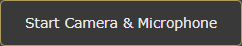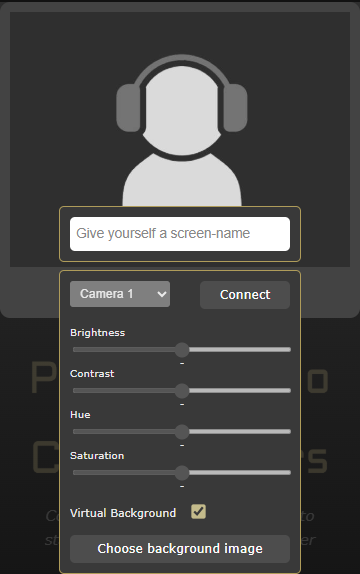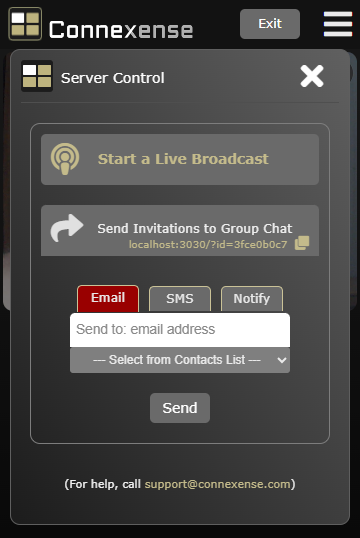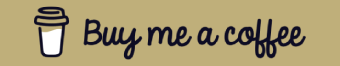Live Webcam Broadcasting
You can broadcast your webcam live on Connexense for a variety of personal, professional, or creative purposes: streaming special events, covering newsworthy happenings, entertaining an audience, presenting new products or techniques, even advertising.
Make an Account and log in to enable live webcam streaming.
To start live webcam streaming on Connexense,
Start your webcam
Connect to your server.
Take a moment to confirm your choice of camera and optional background, then hit Connect.
Start Broadcasting
Private and Public Webcam Streaming
Live webcam broadcasts all start in Public mode and are displayed in clickable thumbnails in the
Connexense Live Webcam Gallery at https://connexense.com/live .
Viewers can interact with you via text chat and - if you allow in
Account Settings they can request a private viewing or a private two-way video call.