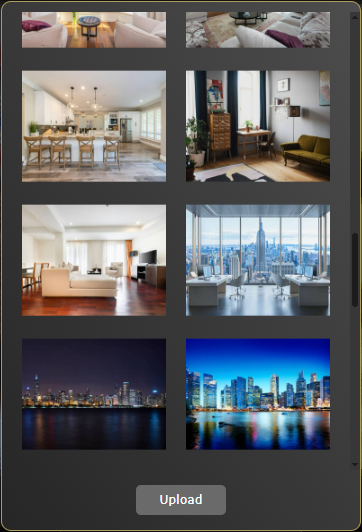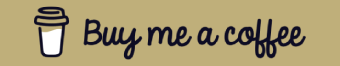Webcam Video Background Replacement
When you start your webcam, you'll see a checkbox labelled "Virtual Background". This is the function that allows you filter out the background from your video stream and replace it with an image.
The MediaPipe Selfie Segmentation software used to replace the background of your webcam image does an excellent job, but it's rather processor-heavy and can slow things down on busier or less-powerful devices.
Connexense provides a collection of images to choose from, and users who create an account and log in can upload their own. Background images are in 4 x 3 format should measure 640 x 480 pixels - if they're not, Connexense will resize them.
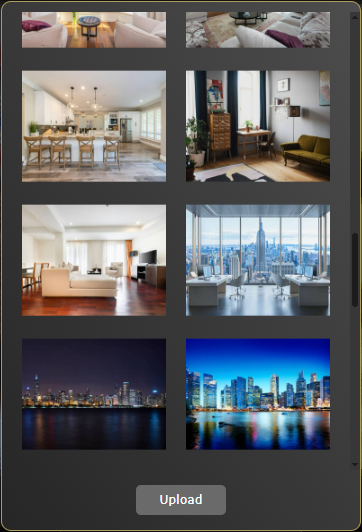
Best results with minimum flutter are obtained when light levels behind you are similar to the light upon you.
On Apple devices, background replacement is only possible in Safari 18 and later.