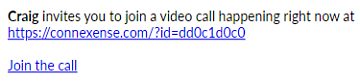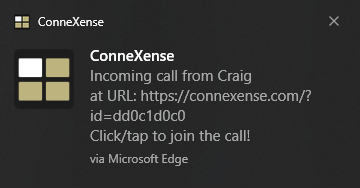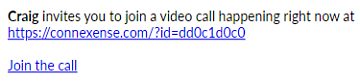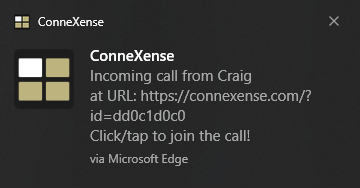Join a Private Video Call
Invitations to join a private video call on Connexense arrive by email, push-notification, SMS, or perhaps by another messaging app. Logged-in users get an on-page pop-up alert.
Login is not required for joining a call.
Email:
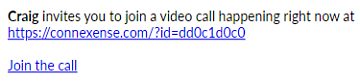
Notification:
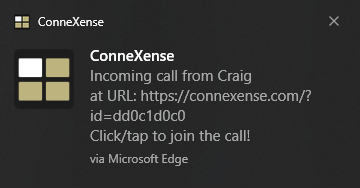
These messages carry the chat server's URL with its unique ID ( /?id=
uniqueId ). Click the message or the button in it to open Connexense and join the call.
Both webcam and microphone are required, so start them first, enter a screen-name and hit
Connect. That's it!