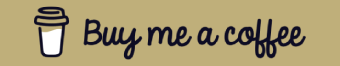WebRTC Video Call Solutions
WebRTC (web-real-time-communications) is a programming technology which enables web browsers to communicate video, audio and data between each other, either directly (peer-to-peer connected) or over a web server.
With WebRTC we can make apps and websites for various use-cases that require advanced communication capabilities like video calls, group video conferences, webinars, live webcam broadcasts and data transfer for super-fast file-sharing, gaming and much more.
This is a non-technical description of WebRTC and how we use it.
P2P vs SFU
When
P2P (peer-to-peer) connected, computers/mobiles stream media directly between each other - the data does not pass over a web server.
P2P connections are established through a process called signalling:
Devices describe themselves to each other, the web server facilitates this communication and returns configuration data that devices use to make direct connections with each other.
Thereafter, data streams directly and the web server is not involved.
P2P is an excellent approach for video calls with two or three participants but does not work well for larger groups because it is extremely resource-hungry. It can cause devices to perform sluggishly and result in poor-quality calls.
For connection networks without video - audio and/or data only - devices connected peer-to-peer perform much better and can handle larger groups.
An
SFU (Selective Forwarding Unit) is a webserver which provides the same WebRTC signalling processes but also functions like a multi-channel device.
Devices connect to the server, not to each other, and the server
selectively forwards media streams to the appropriate recipients.
This allows for large group (many-to-many) video conference configurations and various one-to-many broadcast scenarios become possible too, for webinars or live shows for example.
Connexense SFU
Connexense Selective Forwarding Unit provides configurations for four different purposes:
Make an Account and log in to enable all configurations.
Video Conferencing
Video conference calls with multiple participants, all of whom can see and hear each other. The Admin user (the one who started the server and invited others) can switch in and out of Presentation mode (everyone sees only Admin) and can create rooms for smaller group discussions.
Webinars
A webinar is a scheduled video conference with an audience. Viewers see and hear the presenters, they can interact by text but do not broadcast media themselves.
Live Broadcasting
Live webcam broadcasting for streaming special events, covering newsworthy happenings, entertaining an audience, presenting new products or techniques, even advertising. Live webcams are shown in
Connexense Live Webcam Gallery at https://connexense.com/live .
Website Plugin
A single HTML <script> tag plugs a one-to-one video chat widget into any web page.
Text chat and screen-sharing are standard in all four.
Privacy and Security
To remedy WebRTC's primary security concern and safeguard users' private IP addresses, Connexense does not use 3rd-party STUN or TURN servers.
STUN / TURN servers need each device's IP address to configure connection paths.
Instead, Connexense conducts STUN / TURN sessions in-house on its own servers so avoids sending any sensitive data "out of the building".
No Account or Login Required
For ease of use, and to make Connexense video calls available to everyone, it is not required to have an account or be logged in to make or join a video call. A new server is started and Admin controls are given to anyone who Connects at the base URL https://connexense.com. That user can then distribute the server URL to set up a call.
A Connexense account and login is required for all extended functions: webinars, live broadcasts, use of the website plugin, personal background-replacement images and use of a contacts list.