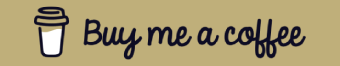Exit
Account


Create a Private Video Chat Server
Start webcam, choose background, hit Connect,
place calls via email / SMS / notification.
Start webcam, choose background, hit Connect,
place calls via email / SMS / notification.
Join a Private Video Call
Click / tap the link you've received, start your webcam, choose background, hit Connect.
Click / tap the link you've received, start your webcam, choose background, hit Connect.
Connexense Video Chat Community
The Connexense Video Gallery community where people find new and authentic connections.
The Connexense Video Gallery community where people find new and authentic connections.
Private Video Messages
Respond to Gallery videos with short private video messages seeking authentic connection.
Respond to Gallery videos with short private video messages seeking authentic connection.
Live Broadcast Webinar Events
Schedule webinar events, publish/distribute links and broadcast live to a wider online audience.
Schedule webinar events, publish/distribute links and broadcast live to a wider online audience.
Live Webcam Broadcasting
Stream your webcam to our Live Webcam Gallery - optional private sessions and private video calls.
Stream your webcam to our Live Webcam Gallery - optional private sessions and private video calls.
Video Chat Plugin for Websites
With a single HTML <script> tag, plug the Connexense video chat widget into your website.
With a single HTML <script> tag, plug the Connexense video chat widget into your website.
Video Background Replacement
Replace your webcam video background with an image from our collection, or upload your own.
Replace your webcam video background with an image from our collection, or upload your own.
No Need to Log In
Connexense accounts provide advanced functions, but anyone can start a server or join via link.
Connexense accounts provide advanced functions, but anyone can start a server or join via link.
Support, Research & Development
Place a call to support@ ... for help or to enquire about Connexense research & development.
Place a call to support@ ... for help or to enquire about Connexense research & development.
Log In or Register a new account
Log In
New user?
Register
Continue without an account
Time:
Clip start:
Clip end:
Duration:
Camera
Clip mp4
Splice mp4s
Notification Title
Start Camera & Microphone
Upload